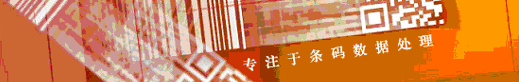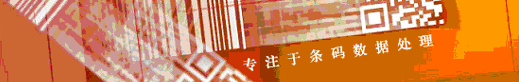虚拟通讯驱动程序(SVCD)可以提供windows电脑与Intermec条码打印机通过物理USB连接时虚拟成串口,这使得那些没有物理串口的PC可以通过虚拟串口方式来获得一个串口以满足应用程序对串口的需求。
该虚拟通讯驱动程序(SVCD)支持的Intermec条码打印机有:
● PM43 – USB COM Port
● PM43c – USB COM Port
● PM23c – USB COM Port
● PC43d – USB COM Port
● PC23 – USB COM Port
● PC43t – USB COM Port
● PD43 – USB COM Port
● PD43c – USB COM Port
该虚拟通讯驱动程序(SVCD)支持的windows操作系统有:
● Windows 8.1 – 32 bit and 64 bit
● Windows 8 – 32 bit and 64 bit
● Windows 7 – 32 bit and 64 bit
● Windows XP – 32 bit and 64 bit
● Windows Vista – 32 bit and 64 bit USB虚拟串口时电脑侧的安装方法:
1、点击下载HSM USB Serial Driver,并解压,下载地址:http://www.chongshang.com.cn/download/HSM_USB_Serial_Driver.rar
2、32位系统对应x86文件夹,64位系统对应x64文件夹,进入对应文件夹,双击setup.exe 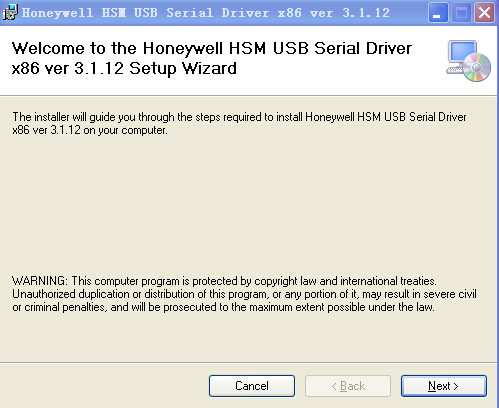
3、指定安装路径
4、依据向导提示完成安装后,关闭安装窗口 USB虚拟串口时打印机侧的安装设置方法(使能虚拟通讯):
1、打开打印机菜单
2、选择Settings
3、选择System Settings
4、选择Manage I/O
5、选择到Virtual Com,并使能它
6、保存改变
7、退出菜单到Ready状态
标签
条码标签
碳带
|